next post

Project management tools have hit an unprecedented growth over the past few years – largely in part to the growth seen in the creative industry.
For years, businesses have managed tasks and assignements using traditional methods like emails and whiteboards, but the digital generation knows there is a better solution.
Ever since I have been in the agency environment, I have been avidly testing new tools that handle every aspect of the business process imaginable.
As an obsessive/curious product and software tester, my interest in tools relevant to my job is off the charts.
Finding the best project management tool has been – without a doubt – the toughest software solution I have come across.
While my agency is still small, I still want an easy way to assign tasks quickly to employees and for myself. With that said, I still want a robust tool that has the additional features available for long-term project planning for things like web design projects and content marketing strategies.
Lately, I have grown to love the “timeline view” many digital project management tools have begun featuring.
Because of this, I was super pumped when I found out about Timelinr: a project management tool built almost exclusively for timeline view (the name is obviously a dead giveaway).
As mentioned above, Timelinr is a project management tool built for individuals and agencies wanting to utilize a timeline view approach for tasks and daily workflow.
Watch the video from Timelinr’s website below:
The first thing I noticed when looking at Timelinr was how great its design was.
The next thing noticed was how clean their user interface was which makes for easy viewing and navigating.
Timelinr is only a few months old (as of April 2018), so there are probably an infinite amount of additional features that have still yet to be added, but the framework seems to be pretty evident.
Timelinr works under two main task assignment/planning methods:
A calendar-like view of tasks that can be viewed by day(s), week(s), month(s), or even year. Tasks can be assigned to individual or multiple team members and sorted in any way (and with any color) you would like.

This view is a relatively standard kan ban board that makes for easy task assigning and monitoring of a projects status.
The cool thing about this view is that the tasks can be integrated with the timeline view which makes it easy for creating and assigning individual tasks.

As I said before, Timelinr is still very new to the market, so I am sure there is a handful of additional features the creators intend to implement.
Timelinr operates under a three-tier pricing model like most SaaS companies in the market today. Their prices / packages include:
To find out more, visit the Timelinr website!
Be a lot cooler if ya did
We send nothing but the good shit. Once a week. That’s it.
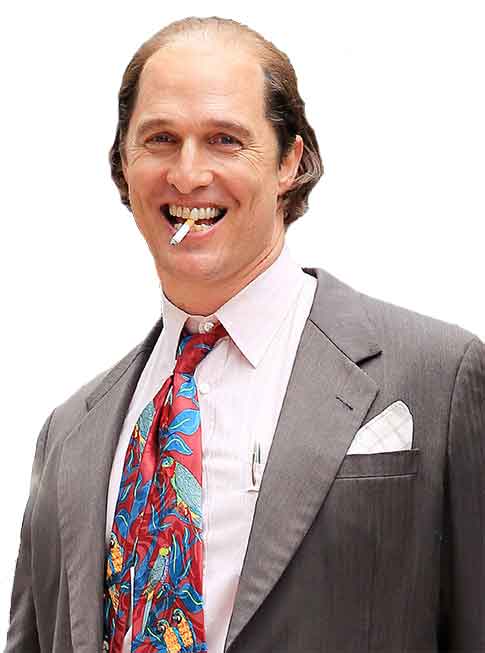
Stay up-to-date with all of the design and creative news, resources, and inspiration by signing up for the CreativesFeed newsletter!