To most, bookmarking has remained the same since they started using the web.
It is a simple featured added to every web browser – even the neanderthals over at IE headquarters managed to figure it out.
Keeping websites (or web pages) saved seems to be a relatively straightforward process – you bookmark the page into your folder and its saved forever.
For the first ten or so years that I used the internet, I never put any extra thought into how I save the websites I want to read later. Chrome’s current bookmarking functionality was all I needed, but since I entered the creative industry, the outdated method slowly started to drive me crazy.
As I am sure most designers do, I have my bookmarks of design inspiration I occasionally reference when designing a website or needing some outside inspiration.
Now, I can always open my folder, click on a link, and view the website or design that way, but over time it started becoming a real pain in the ass. If I forgot the name of the website, I was forced to blindly click on each link until I found the one I needed.
For months, I searched for a solution that displayed my saved pages visually instead of textually, but couldn’t seem to find an answer – until now.
In steps Raindrop.io.
Raindrop.io solved just about every issue I had when it came to bookmarking.
It provides different ways to sort your saved websites:
Lists and headlines sort your links very similarly to an average bookmarking tool: listed websites displaying the page or website title.

Alternatively, cards and moodboards show a websites open graph image.

You can also use moodboards and cards to save images (pictured above).
Some additional benefits of using Raindrop.io include:
You can use Raindrop.io for free, but they also have a “Pro plan” that costs just $3 per month and includes additional features like nested folders, broken link finder, cloud backup, and a few other components.
For more information, go to Raindrop.io!
Be a lot cooler if ya did
We send nothing but the good shit. Once a week. That’s it.
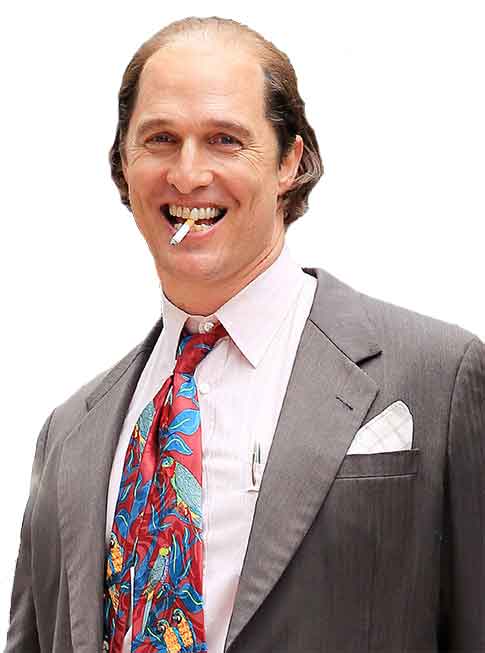
Stay up-to-date with all of the design and creative news, resources, and inspiration by signing up for the CreativesFeed newsletter!