Social media marketing is becoming more and more relevant.
Depending on the industry you are in, it can easily be considered a necessity to have a strong and growing social media presence.
If you are a social media manager or involved in the social media process at all, you know it’s an ever changing game.
There are different aspects of social media marketing
Each stage is just as important as the next, but due to the evolution of social media, many marketers never had formal training on the creation and execution of content.
Luckily for all of us, there are tools out there that are user-friendly, and free, and that can help us all feel like social media marketing moguls. Here’s a complete list of some of our favorites:
Designing for social media can be fun and exciting, but also very time consuming.
If you want to stand out on social media, your content has to be visually appealing and grab users’ attention.
Tools such as Adobe Photoshop and InDesign can create content gold, but due to the complexities of the programs, they require practice and have a bit of a learning curve.
Luckily, there are now free and easy design tools for creating stunning content.

According to their blog Adobe Spark is here to be your “one-stop content shop for creating and sharing visual stories that will wow your audience on any device.” It allows you to create social media posts and graphics, animated videos, and web stories.
Spark is extremely user-friendly. Its primary apps (Spark Post, Spark Video, and Spark Page) gives you the ability to:
Free trial: Yes Free.
Pricing: Premium options start at $9.99 per month, or $99.99 for a year.

This online design tool can be used as a collage maker, graphic design tool, and photo editor. BeFunky is one of the best photo enhancement tools for Instagram photos or Facebook graphics.
One unique quality about BeFunky is that it offers great, informative tutorials and tips throughout your design process.
Free Trial: Yes
Pricing: Business accounts run at $4.95/month or $2.91/month for a year with additional features.

Are you one of those people who just love inspirational quotes? #MondayMotivation
Recite lets you create stylish quote images for social media or blog posts.It’s quick and easy, all you do is paste your quote into the desire template.
….And you can always pick a different one later.You also can search for quotes too!
Free trial: Yes
Pricing: Free

“Snappa saves you time every step of the way. Whip up graphics for social media, ads, blogs, and more without Photoshop or graphic designers.”
With Snappa, you can create perfectly sized images for social media, emails, infographics and more. There are also plenty of pre-made templates to choose from, and access to high-resolution, not cheesy stock photos.
It has 200+ fonts, 3,000+ vectors and shapes to play with and create the perfect graphic. Snappa also has a direct output to Buffer, an online social media planning, scheduling, and posting tool that you’ll find below.
Free trial: Yes
Pricing: $10/month to $20/month

Canva is our favorite option for social media marketing creation. Its affordability and clean user interface make it an easy choice for most social media professionals.
Canva is filled with photo filters, free icons, and plenty of fonts for any social media guru. You can create any social media post in seconds with presized templates, or customize your own.
“Design presentations, social media graphics,and more with thousands of beautiful layouts.“
Canva is stocked with millions of vectors, illustrations, and stock photos. You even have the option to upload your own. It can also be used to create marketing materials like ads and posters, or images for blogging and ebooks.
Free trial: Yes, free for up to 10 members.
Pricing: $12.95/month (Up to 30 team members, unlimited storage, more free stock images etc.)
It’s not enough just to create fabulous content. What’s the point if no one sees it?
It’s just as important for to publish at peak or specific times. This will ensure that your target audience sees your content.
Depending on your market, your audience may check their social media the most at 6:00 AM or 11:00 PM.
Now that would be really shitty to be have to be up before 6:00 AM to publish content.
Social media marketing is cool and all, but no job is cool enough to do that all the time.
Fortunately, there are scheduling tools available that allow you to input your social media content gold, then schedule it to post whenever you want.
Manage multiple accounts?
No problem.
A lot of the popular social media management tools also let you have posting control over multiple accounts, across multiple social media platforms.

Buffer is a newer content publishing platform, but has quickly gained traction. Users put a posting schedule into place, then Buffer automatically sends out the posts in your queue, instead of always picking the days and times for each post.
Buffer lets you manage all your social media profiles in one place, and quickly add newly discovered content to your queue.
Similar to Hootsuite, Buffer has a pretty thorough analytics feature, so you can check out when your posts perform best. It also has a link shortener and a free image creation tool, Pablo, where you can create social media images in less than a minute.
Free trial: Yes
Pricing: Free for up to 3 accounts, $15/month for 8 accounts and pricing up to $399 for 150 accounts

Hootsuite is one of the most well known social media management tools, and it’s popular for many reasons. Hootsuite users can:
“Keep your social presence active 24/7 by automatically scheduling hundreds of social media posts at once, across your social accounts.”
Free trial: Yes
Pricing: Free up to 3 social profiles and subscription options range from $19 – 499 per month.

Similar to Hootsuite, Sprout Social is one of the most popular Social Media Management platforms out there. It’s a very powerful media resource that encompasses a variety of scheduling, data tracking, and customer engagement capabilities.
With unique CRM functionalities in place, the tool helps businesses cultivate a stronger relationship with each customer. By integrating with all major social outlets, Sprout Social makes it easier for users to keep up with every real-time social conversation.
“We exist to help streamline and enhance those conversations – with customers, prospects, and enthusiasts. Our platform is packed with handy features but stays out of the way to let brands easily engage with people and build lasting relationships.”
While Sprout Social certainly has its perks, it is also pretty expensive.
Free trial: Yes
Pricing: Prices start at $99 / month and go up to $249

TweetDeck is a Twitter tool used to measure all real-time results. Users are able to tweet, reply, retweet, favorite, and monitor multiple twitter accounts through one, single dashboard.
TweetDeck is a unique, web-based dashboard view for any Twitter account. Twitter users can also utilize the dashboard through the mobile-friendly app!
Pricing: Free!

Want to grow your business? Want a greater ROI? Course you do, so that’s why you should check out Zoho Social.
Zoho Social is another great tool for scheduling posts and monitoring your social media traffic and engagements. Similar to tools like Hootsuite or Social Pilot, Zoho Social allows you to plan an infinite amount of posts whenever you want. Yep it’s got unlimited posting capabilities.
If you’re not the selfish type, then this might be the right tool for you. Team members can use Zoho Social simultaneously to collaborate and build social media strategies together!
Free trial: Yes
Pricing: Prices start at an oddly specific $8.33/month and go up to $125/month for teams

Another well-versed social media management tool is Sendible. This resource allows users to monitor conversations, analytics, and audience engagements through one, major dashboard.
Sendible makes it easy for you to manage your social media content, schedule messages and posts, engage with your followers, and measure your ROI conversions.
Sendible is one of those sweet platforms that also doubles as a CRM system. Businesses often use the tool to collect and target prospects through social media. In turn, this can help your company convert a social connection into a notable business lead!
Free trial: Yes
Pricing: Price starts at $29/month but varies based on the size of your business. Signing up for an annual agreement will save you 15% every month!

SocialPilot is a social media scheduling and marketing platform designed for social media professionals and agencies that does all the necessary tasks, and more!
One unique thing about SocialPilot is the ability to flaunt your brand on Facebook. Typically when you use other social media scheduling tools to post on Facebook, Facebook’s branding shows in the post. With SocialPilot, you can display “Posted by your brand” and have your own branding on it so it doesn’t look automated.
You can easily invite team members to collaborate, share files, and communicate. It lets you easily manage client’s accounts, access analytics, bulk schedule, use content curation and more.
One of the key benefits of SocialPilot is its affordability. Affordable pricing and extensive features make it our favorite social media scheduling tool on the market.
Free trial: Yes
Pricing: Prices start at just $10/month for 10 social media accounts and go up to $80/month for 200 accounts
Ok, so now you’ve got your social media content, you’ve got your scheduling tool, but now you need to know what’s working and what’s not.
That dope Facebook post only has 50% of the engagement you thought it would?
Instead of just wondering, “wtf mate,” analytical research can tell you why, and there are tools out there that make it pretty damn easy.
Better yet, analytics can tell you when to post instead.
Many of the social media scheduling tools have analytics, such as Buffer, Hootsuite, and SocialPilot.
There are tools that are designed solely for social media analytics though.

Agorapulse is beginning to crack the seal as one of those great “all-in-one social management tools.” Don’t believe us? Just ask brands like Volkswagon, Yahoo, Pepsi, or McDonalds. These titans use Agorapulse to keep their social presence in top-shape.
Scheduling posts? Check. Tracking metric performances? Check. CRM functionality? Check.
What more do you really need?…Wait…What’s that? You don’t have time to report data or analytics in a powerpoint? That’s ok – Just export the information you need from the dashboard. Agorapulse makes social media marketing so much easier for presentations!
Free trial: Yes
Pricing: $49/month up to $299/month

Do you ever have a post that just did really, really well? Like way better than you ever expected?
Meet Edgar will automatically reshare content that received a lot of traffic. If your queue is empty, it recycles updates over time, so all social media accounts constantly have a presence.
Meet Edgar also does all the other necessary social media management tasks and lets you use RSS feeds from your favorite sites.
Free trial: No
Pricing: Prices start at $49/month with a 30-day money back guarantee

If you need any Twitter insights, Followerwonk is your new best friend. It will give you a detailed breakdown of your followers and activity.
You have access to helpful stats like when you typically post, when your followers are active, and how they fall into categories such as social authority, activity, follower count, and more.
Free trial: Yes
Pricing: Free, but there are other options available ranging from $29 to $79 per month

Are you one of those people that needs to see every single detail? If so, then Cyfe might be the right tool for you!
Cyfe allows you to measure everything from social media performances to sales, finances, technology support, and beyond. It can even track your email marketing performance metrics.
If you need to analyze anything specific, chances are, that its THOUSANDS of pre-built widgets can help you collect any data that you need.
Free trial: Yes
Pricing: For $19, each user will receive unlimited access to historical data, exports, widgets, sharing options, customizations, and much more!

Check out your business’ real-time metrics from anywhere with Klipfolio. This cloud-based app gives users the ability to access and share data reports on any web browser, tv monitor, or mobile-friendly device.
KlipFolio can perform the essential tasks of other social media data resources, but it’s bread and butter is custom reporting. You can simply drag and drop a screenshot of any data set and create your own unique dashboard to share with others!
Free Trial: Yes
Pricing: Price ranges from $29/month to a team membership at $199/month. Any add-on features will cost you anywhere from $79-479/month.

Viralwoot is a go-to tool for Pinterest lovers. Users can schedule and promote pins, while gaining new followers, but also has pretty impressive analytics.
The free option shows you basic account metrics such as pins, boards, and followers, Pinfluence, reach, engagement and more. It also shows you how to increase those stats.
You can also upload images from other social media networks like Twitter and Instagram
Free trial: Yes
Pricing: Free plans with advanced options that range from $10/month to $49/month for things like Instagram scheduling and Google Analytics integration
Google Analytics is mainly designed for website traffic, but is very useful for social media too.
You can find out how many of your website’s visits came via social media, and add goals.
Price: Free, but there is a more advanced option available called Google Analytics 360 (pricing upon request)

Keyhole is a tool for tracking hashtags, URLS, keywords, and @usernames on Twitter, Instagram, and Facebook.
You’ll have access to top posts, reach, share of posts, and more. It also provides competitive account reporting, that allows you to monitor your brand’s, or your competitor’s, engagement on social media.
Free trial: Yes
Pricing: Plans range from $149 to $899 per month

A must-have social media analytics tool (and our favorite) is Agency Analytics. Today, more than 2,000 agencies use this tool to monitor a variety of metrics.
Report on SEO, PPC, Social, Email, and Call Tracking data from its very robust dashboard.
Agency Analytics is a hidden gem that exists to help your company stand out from the competition. Its competitive analyzer tool allows users to view domain metrics, backlink connections, and keyword rankings of up to 10 competitors per campaign.
You can even run a analytics audit on specific competitors for an in-depth match-up comparison.
Agency Analytics is a tool built to help your company dominate the SERPS. It’s no wonder why people are calling it the “best SEO tool you’ve never heard of.”
Free trial: Yes
Pricing: Price begins at $49/month up to Enterprise levels at $499/month. Any add-0n features may cost you an extra $10-50.
If you know of any other social media tools you would like us to review, please submit a software review! You can also check out our software database to see more products and tools that will make your life easier.
Be a lot cooler if ya did
We send nothing but the good shit. Once a week. That’s it.
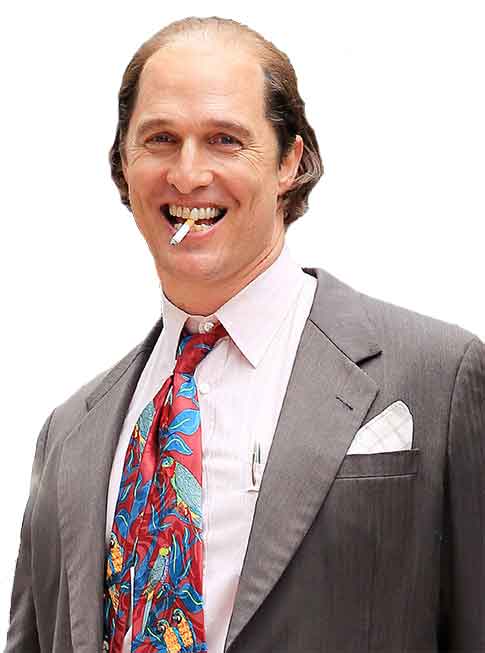
Stay up-to-date with all of the design and creative news, resources, and inspiration by signing up for the CreativesFeed newsletter!