next post

An integral part of any good design team is their ability to collaborate. Without successful collaboration, a project can fall apart. For that reason, streamlining your workflow and staying connected is a Kingdom Hearts-sized key to success.
Creativity can hit us at any moment. As any good artist or designer will tell you, trying to think about anything else once an idea pops into your head can be difficult.
As a result, you’ll find yourself scribbling ideas down on whatever paper you can find, sending texts to yourself in hopes that you won’t forget, or even wanting to pull out your laptop and start working even though it’s 1:00 AM and your cat is crying at you to go to bed.
The erratic nature of creative genius, however, creates several problems.
You’ll leave that sketch you scribbled sitting on the table next to your front door on the day you have a team meeting.
You accidentally deleted those texts you sent yourself the last time you were clearing out memory on your phone.
Your home laptop doesn’t have access to your work assets and your cat is going to sit on your keyboard anyway. Although, this doesn’t always have to be the case.
Being able to collect feedback from clients is a crucial step in the design process. It is also one that can save you a butt-load of time down the road.
Having the ability to make changes early in the design process will eliminate many unnecessary changes when designing a logo, graphic, or website.
Another key perk of using a design collaboration tool: you look professional as shit.
An overview of our list:
Plus several more.
We’ve compiled a list of the best design collaboration tools of 2018 to help keep your team continuously connected.
These tools help with everything from communication, to brainstorming, to design drafting and approval, to final presentations. Don’t let disconnection hinder your workflow. Stay connected. Get instant updates and feedback. Communicate, collaborate, and create with ease.
How we’ve broken down our design collaboration list:

GoVissually is an extremely easy-to-use design collaboration tool for teams. With GoVisually, creative teams can upload designs and share their project with other designers, stakeholders, and clients.
The reason we like GoVisually is because of its simplicity. It is super easy to upload an image and acquire instant feedback from those who need to give their opinions or grant approval.
Pricing:
File Types:

Red Pen is another tool that strives due to its simplicity. Red Pen markets itself as “The fastest visual feedback tool for teams”, and we find it hard to argue with that claim.
During our testing, we found Red Pen is best used for smaller designs that don’t need a real-life view (like a full-width web design). Using Red Pen, designers can easily upload single or multiple images to your project.
Where Red Pen really stands out is how, unlike most design collaboration tools on this list – you are granted unlimited users and collaborators for every pricing package.
Pricing:
File Types: Most all common image files

Pics.io is a Digital Asset Management cloud service built on top of Google Drive. It is a perfect solution for companies who want to implement a Digital Asset Management system without breaking the bank. Unlike traditional DAMs, Pics.io requires paid consultation, expensive employee training, or high-priced hardware and software upkeep.
Organize assets based project or purpose and easily navigate to the right files using detailed search filters. Use version control to keep all assets up-to-date while still archiving previous versions for safe-keeping.
Pics.io even allows you to easily and quickly create websites of your design assets to send to clients and co-workers for proof reviews. Rich media files of almost any type can be uploaded and shared with no limit on a library or file size. With Pics.io, you’ll never have to ask “where’s that file again?” or “which version is the one I’m supposed to use?”
Pricing: Tiered pricing based on team size and number of websites.
File Types: PSD, AI, PNG, PDF, Sketch, TTF, JPG, MP3, AVI, DNG, MP4 and more!

This next tool is a simple, intuitive asset management application. Lingo, currently only available for Mac, throws away nested folders and list views and lets you organize and visualize your assets any way you like. As a result, You can create brand kits, UI libraries, resource galleries, or any other grouping you’d like visually.
Additionally, brand colors can be imported directly using hex codes. RGB and HSB values are automatically generated. Users can create sections, subheadings, and notes to keep everyone organized and informed. You choose your import method: Drag and drop, copy and paste, or import files directly. In addition, re-organization is a snap. Assets can be quickly re-ordered. Create and implement your own company’s design language to keep everyone on the same page. Updates to assets and creation of new kits couldn’t be easier. Lingo has batch-upload features and asset-replacement options.
Uniquely, Lingo automatically generates alternate filetypes for the images you upload. An uploaded EPS will automatically generate a corresponding PNG file. Therefore, next time you’re deep into a design and quickly need to pull a non-vector version of an asset, all you need to do is open your brand kit and pull the PNG file out. Sketch can also be synced up and integrated for seamless use between the two.
Pricing: Free account has limited assets, all other plans include unlimited assets (up to 100 GB)
File Types: Add JPEG, PNG, GIF, TIFF, SVG, EPS, and PDF file formats.

Droplr is the ultimate instant sharing tool. Although it is currently only for Apple products, this simple application allows you to generate a shareable link in the snap of a finger. Whether it’s a file on your computer, a selective screenshot, or a full window grab, you can create a shareable link in seconds.
To emphasize, Droplr’s beauty really does lie in its simplicity. For example, the application finds its home on the right side of the top status bar of your computer. As easy as connecting to WiFi or talking to Siri, you can click the Droplr icon and instantly generate a link. Thus, preventing any interruption in your workflow.
Most importantly, Droplr has an integrated annotation system that allows you to draw lines, shapes, and even add text to the links it generates. Therefore, if you are sending an updated design of a work-in-progress to your co-worker, simply screen grab your artboard with Droplr. Once you send it to them, they can add any notes they may have and share it straight back with you. Easy peasy, lemon squeezy.
The pro edition includes even more features, such as screen recording, advanced sharing options, large file sizes, and more.
Pricing:
File Types: Almost all transferable file types

Filestage streamlines your creative workflow for comments & critiques, revisions and reviews, and final approvals. What makes this program stand out among others is its focus on video, audio, and PDF integration. You can collaborate in real time on projects of any media type with ease.
You can make simple comments or detailed annotations, instantly viewable by the rest of the team. Clients can be sent projects to review without registering for Filestage. An intuitive approval process and clear versioning removes the fear of miscommunication or confusion. This program even comes with its own integrated to-do list and archiving system.
Filestage can connect with several other apps to further streamline your creative workflow. It works on both mobile and desktop and your data is protected with a 256-bit SSL encryption.
Pricing:
File Types: Almost all transferable file types

Notism hopes to make your collaborative review and approval process easier for you. Users can be as simple or as detailed as they want with notes and annotations. Also, users can add a file to a comment or reply, highlight selected portions to focus on for review notes, and even sketch directly on top of the media files with a rich annotation and drawing system. Users can also use Notism on any device, as it operates within your chosen browser.
This application’s main focus is on the ability to do timeline video collaboration. Notably, you can have real-time collaboration on both image files and video files. Not to mention, the real-time video collaboration includes frame-accurate video footage that works on any device. Notism’s collaboration process also includes multi-level approval systems. Users can stay up-to-date with the status of every project.
Impressively, Notism also includes interactive mobile prototyping. Using existing and imported assets, you can create hotspots and links to simulate an interactive user experience. Many different aspect ratios and screen orientations are available. Users have full control over the prototype layout. In addition, version control, categorization of projects AND comments, to-do lists and calendar due-dates are also included.
Pricing: Plans are divided into Design-centric or Video-centric plans.
File Types: JPG, PNG, GIF, PDF, AVI, MOV, MP4, MPG, OGG, WMV, and FLV

Trunk is a design collaboration tool focused on version control. Although you can only edit Sketch and PSD files, this program is a very simple and easy way to keep all of your project files in one accessible, secure, manageable location.
Multiple people can create edit versions, final edits an revisions can be merged into the master version while still retaining older versions of the design. Its auto-versioning takes all the work out your hands an intuitively documents and archives edited versions of each project.
Teams can collaborate by sharing and commenting on project files. All of this can be done in real time for effective feedback sessions. As a result, all of your files and your team members can stay up-to-date without any confusion. In addition, you can feel safe knowing your data is secured with daily backups on a 256-bit TLS encryption.
Pricing:
File Types: Sketch & PSD files

Prevue’s tagline reads “Give stunning design presentations with Prevue, and get fast client feedback”. Prevue is perfect for both freelancers and creative teams. With Prevue you can create a dashboard for your team, create projects and assign them to clients, view your work from a timeline view, and much more.
Prevue is in the section for best image collaboration tools, but Prevue is also great for web designs. You can edit an image’s settings so it displays in full-width; giving it a real-life look.
The best feature Prevue boasts is its simplicity and simple UI. You can easily upload up to 30 images and then drag and drop them into a certain folder. If you need to share your designs with clients, all you have to do is copy their project’s auto-generated link and send it. They will then be able to easily scroll through and comment on all the designs in that project.
Pricing:

Marvel is one of the industry leaders when it comes to web design prototyping and collaboration. I personally have just started using it for my web design prototyping, and I love it.
Mavel’s key features include:
The designing and wireframing is pretty straightforward: you can create your website or apps intended user-flow diagram and create realistic designs. Their prototyping tool allows you to give your designs an interactive look without code. With handoff, designers can pass their design to developers who can then easily export certain assets like images, colors, and other CSS elements.
During each of these stages, you can give access to any team members or clients so they can easily collaborate and give feedback.
Pricing:
File Types: All standard file types

Evrybo makes design sharing and collaboration as simple as possible. With Evrybo, users can invite unlimited clients and team members to give feedback and collaborate on your project or designs. Collaborators can add comments to any part of the design and even use @mentions to notify/tag others.
Additionally, users can easily create high-fidelity prototypes so viewers can get a real-life look at how the website or mobile app would look and function.
The best part of Evrybo? It is currently 100% free! Evrybo is still pretty new to the game, but they already have a great product and plan to add more features down the road.
Pricing:

Figma is one of the more robust web and mobile UI tools out there today. It’s online and completely free for up to three projects. Unlike several of the other prototyping tools, Figma attempts to bring you an all-in-one experience so that you rarely have to leave their application when creating, reviewing, or revising web and mobile designs, wireframes, prototypes, and more.
Version control & history is easy to manage and helps avoid any confusion. Live feedback means a faster review and revision process. A limitless canvas is available for limitless brainstorming. Excitingly, Figma generates code using layout grids and constraints. The wireframing created with Figma can quickly and easily be updated to fully-detailed graphics for prototypes and mockups. This, however, is where Figma gets truly interesting.
Most noteworthy is Figma’s detailed graphic design tool. Users have access to fonts, shape tools and pen tool. Draw, draft, write and create crisp scaleable vector artwork without ever leaving your team station. Art can be grouped into components that can be re-used without hassle. All artwork imported or created can then be archived and organized in your team’s own component library.
Pricing:
File Types:

ViewFlux has been around for a few years now, and they were one of the earliest products in the design prototyping and collaboration industry. When it was first released, it was our favorite tool in the industry, but they have been pretty stagnant when it comes to adding new features (or even updating their social media).
I am not exactly sure if ViewFlux’s developers plan to continue maintaining the product, but nonetheless, it is a great design sharing and collaboration tool for web design teams.
Pricing:
File Types: PNG, JPG, PSD, AI

Some tools never want you to leave their interface. Wake, however, allows you to share your work in Sketch, Photoshop, & Illustrator without ever leaving those respective apps. Using a keyboard shortcut, you can instantly share your design work, or whatever’s on your screen, with co-workers by tagging them and adding a status.
Wake’s search tagging system allows searching to be easier than ever. Search by hashtag topic, team member, file type, or various date categories. As a result, you can effortlessly see what your team is working on. Wake also uses version history and control, annotation tools for specified comment threads, and allows “controlled transparency” by creating different workspaces with varying levels of authorization/access.
Interestingly, Wake not only runs via your browser and can be used in a snap on your desktop via the shortcut key, but it also has a downloadable app to stay connected on the go. Slack & HipChat can also be integrated to keep your workspaces connected and all of your data is safely and securely encrypted.
Pricing:
File Types: PSD, PNG, JPG, BMP, TIF, PDF, MOV, MP4, MPEG, WEBM, GIF, and AVI.

Mockplus is a web prototyping tool that every designer wishes they had. Perfect for wireframing and idea-testing, this program claims to be all about fast interaction, design, testing, and learning. Code knowledge is not needed to use this robust program.
Astonishingly, Mockplus has over 200 web components and a whopping 3000+ icons to choose from when creating your layout. Design at any level and add as much style to any element as you’d like, from simple placeholders and wireframing to fully-functional prototype previewing. Collaborate with co-workers by adding review notes and comments.
Last but not least, their website offers tons of free resources to use when prototyping your next big web project. It is updated frequently and shows that Mockplus goes above and beyond to make things easier for you.
Pricing: All paid plans are offered both as annual billing and one-time payment perpetual licenses.
File Types: Almost all image file types

Invision is arguably the most well-known design collaboration tool for web designers. Invision has greatly enhanced their arsenal of design tools over the past year, and their launch of Studio has made them one of the top UX prototyping solutions on the market.
Invision has everything a freelancer or design team needs for a smooth workflow and collaboration: a realistic web design view, a board/moodboard view (great for presenting logos and graphics), a gorgeous UI, and many other features. Other key features Invision offers include:
When it comes to collaboration, Invision is definitiely the best. You can send a sharable link to your team or clients who can then view the designs and make comments.
Pricing:
File Types: Sketch, Photoshop, JPG, PNG, PDF, and several others

Invision’s Freehand was briefly mentioned previously in this article, but we thought this feature deserved a separate spot. Freehand is a digital whiteboard that allows for quick and easy prototyping for web and mobile design. With Freehand, you can upload designs made in Photoshop, Sketch, or Invision (or just a standard image) and then draw arrows or write notes.
Additionally, if you are just in the wireframing stage, you can use Freehand to easily sketch out your sitemap and page layouts.
Pricing:
Inlcuded with Invision membership (prices listed above).
File Types: Most all common image files

Milanote is a tool for creatives and design teams. It is another digital whiteboard that allows you to create detailed project plans and design strategies.
Milanote is a great tool for marketing teams, but we are going to stick with the design collaboration use. With Milanote web designers and design teams can easily share things like images, notes, links, and documents to their boards. These boards can then be shared with collaborators and clients.
Pricing:

Conceptboard is a web-based collaborative cloud-synced whiteboard. The Whiteboard Toolkit gives you access to several brainstorming features, like sticky notes, text, shapes, and mark-ups. Drag and drop to insert a variety of file types for each board and keep every project organized and categorized.
Not only does this tool have real-time collaboration abilities with live annotations, but it has an integrated chat system for easy live discussion. Create interactive presentations and go live with video conferencing to make remote team meetings hassle-free. Surprisingly, your expandable canvas projects aren’t the only thing Conceptboard offers.
Most noteworthy is the integration of Conceptboard’s own project and task management system. Stay up to date and receive real-time notifications on any projects and assigned tasks using the Conceptboard hub. Sort and search easily to find exactly what you’re looking for. Keep your creativity free-flowing, yet organized, with Conceptboard
Pricing:
File Types:

Concept Inbox, like many others, allows you to send and receive notes, comments, revisions, and updates on all of your projects and assets. However, unlike many others, this application also includes a prototyping/presentation tool. No code knowledge is required, as you build visually and create interactive prototypes for coworkers and clients to review. This allows the actions of your ideas to speak louder than only your words could.
This tool requires no downloading, as it runs on your browser. This means any device capable of connecting to the internet can access your team’s workspace. Live collaboration allows for instant feedback, communication, and brainstorming. Several different file types can be processed and annotated, and each annotated comment can be turned into a task, making on-the-fly revision requests easier than ever.
Version control and nested project organization mean no more searching through endless folders and files to find the right asset. Concept Inbox can also be integrated and connected with several of your other favorite team collaboration tools, like Basecamp, Flow, GitHub, Jira, Slack, Trello, and more.
Pricing: Pricing plans are divided into individual plans and team plans
File Types: JPG, PNG, BMP, GIF, PSD, TIFF, PDF, AI, AVI, MOV, MP4, FLV, 3GP, with more to come.

This planning & collaboration tool is a brainstormers dream come true. MURAL is collaborative, real-time, HTML5-driven digital whiteboard. This application is like a digital brainstorming sandbox, and your team just got let out for recess. MURAL gives you the creative freedom to generate ideas and collaborate as a team the way you want to.
The toolset given to you with this web application is quite amazing. There are countless fully-editable templates to help get you going. However, if you’re feeling frisky, you can dive right into your imagination with a blank white space. Generate ideas with sticky notes of different shapes and colors. Use their Shapes & Connectors tool to create thinking maps and flow charts. Insert any number of frameworks to help organize your process.
MURAL is even connected with The Noun Project, giving you access to a plethora of different icons at your fingertips. In addition, you can insert your own images (which can be practically any file type) and even draw freehand to express your ideas. Remote collaboration is made easy with MURAL, and it doesn’t stop there. Not only can you have multiple boards, but you can export your boards in a variety of ways. PDF, PNG, ZIP, or even embedded HTML code! You can create templates and export them for future use by other collaborators. MURAL really does feel like a limitless digital idea board.
Pricing: Memberships for single workspaces up to 50 members
File Types: All file types

RealtimeBoard “keeps your team’s minds synced”. Much like the others featured in the design project collaboration list, RealtimeBoard is essentially a digital whiteboard that can be accessed across all of your devices.
RealtimeBoard can also be used for things like task management, product development, strategy planning, and more. RealtimeBoard allows users to create an endless design board that can be dragged to show additional space. Additionally, you can upload images or designs and then add things like lines, arrows, sticky notes, comments and an infinite amount of other options.
RealtimeBoard was also featured on our Best SaaS web designs list!
Pricing:
While there are obviously an endless amount of alternatives, these are our favorites. Web design, graphic design, and any other type of design tools are some of our favorite to test, so feel free to contact us for a software review, or check out our software directory for more tools for creatives and teams.
Be a lot cooler if ya did
We send nothing but the good shit. Once a week. That’s it.
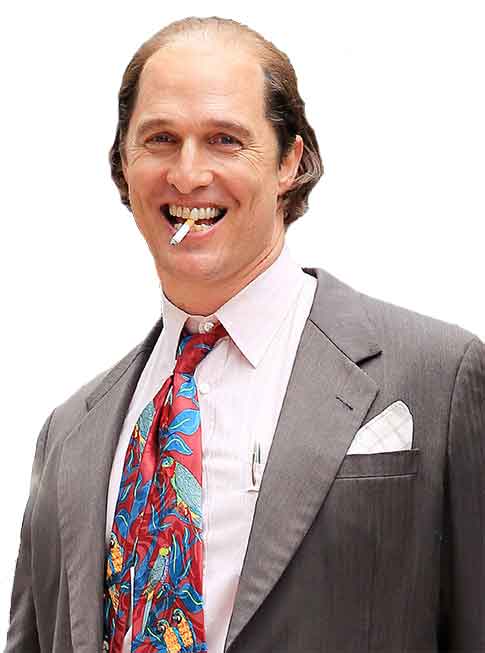
Stay up-to-date with all of the design and creative news, resources, and inspiration by signing up for the CreativesFeed newsletter!