next post
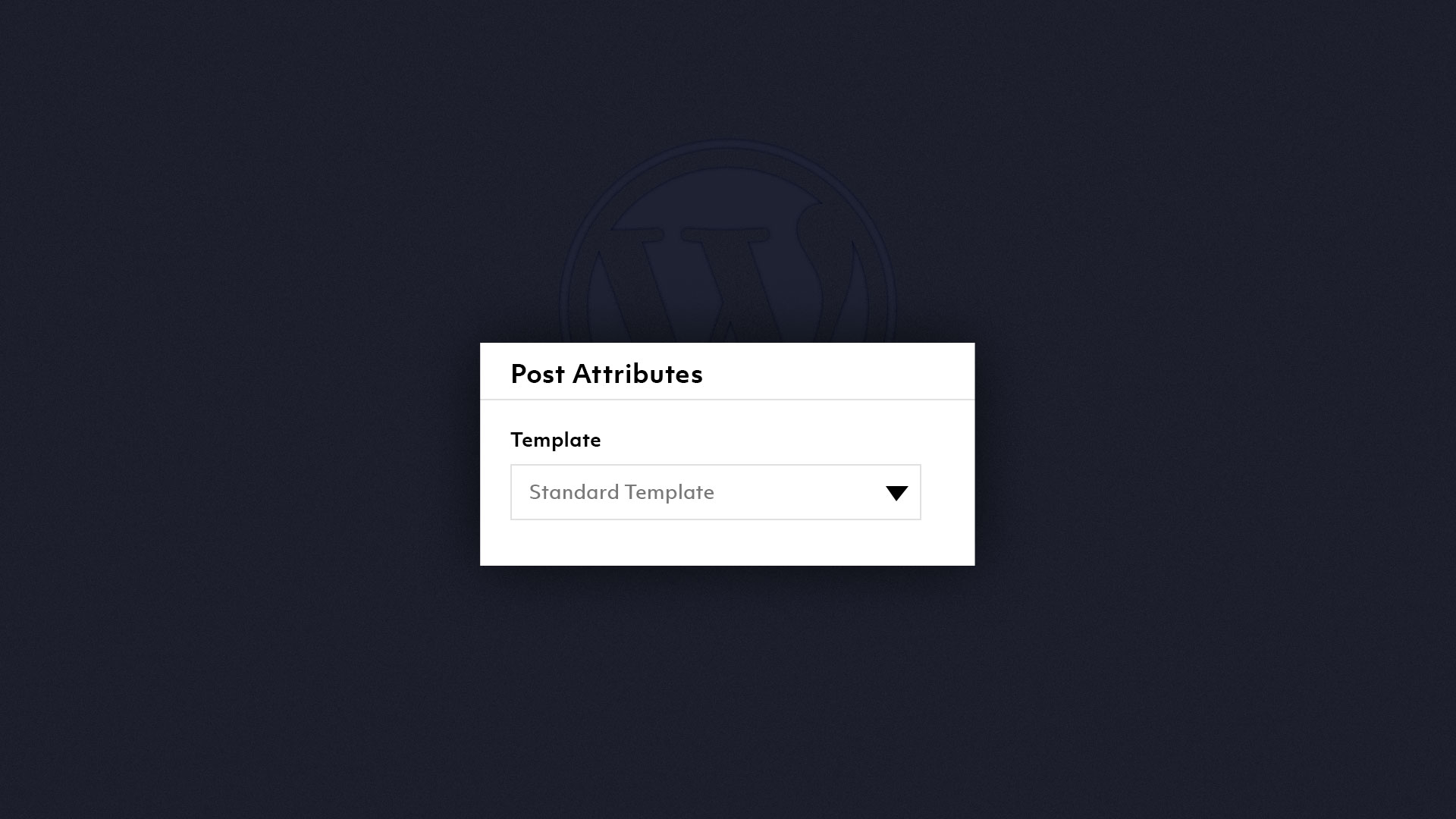
If you’re a developer, designer, programmer, or any other title that may require displaying your code on the frontend of your website, this article may be for you.
We’ve all had to do a Google search to find out how to do some sort of CSS, javascript, php, etc. Chances are, you’ve seen the a code snippet displayed on the frontend of a website.
Most frameworks (like Bootstrap) have pre-built styles they attribute to <code></code> tags, but they are all very boring.
Simply put, using the <code> </code> element shows code without it being attributed to the pages elements.
Here is an example of Bootstrap’s default styling for the <code></code> attribute.
That shit is boring.
Changing the background only effects the text displayed, but there is a simple solution.
The most common method is to wrap the <code></code> attribute in a <pre></pre> (preforamatted text element) .
Doing this allows you to style the background of the entire element rather than just the text.
Here is an example:
pre {
background: #1C1E2C;
border: 0px;
width: 100%;
padding: 40px;
color: #fff;
width: 100%;
font-size: 18px;
line-height: 29px
}
The CSS styling displayed within that snippet is the taken directly from our CSS.
Be a lot cooler if ya did
We send nothing but the good shit. Once a week. That’s it.
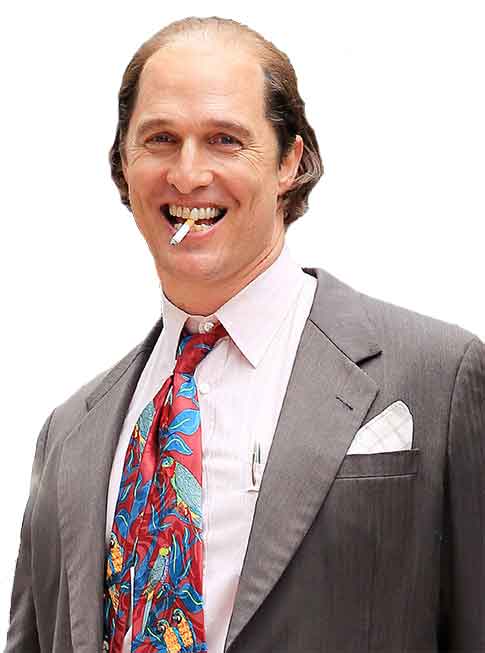
Stay up-to-date with all of the design and creative news, resources, and inspiration by signing up for the CreativesFeed newsletter!